作者最近主题:
- 雷电模拟器9 安装Magisk及LSPosed框架详细教程 - Dahai论坛
- AI视频自动剪辑大师批量剪辑器v5.0 绿色版
- 零开始做抖音小店 全攻略
- 影视后期特效合成软件 Blackmagic Design Fusion Studio v19.0.3.3 x64
- 视频转换和处理 WinX VideoProc Converter AI v7.5
- 视频质量增强工具 Athentech Perfectly Clear Video v4.6.1.2701 x64
- 图像后期处理调色 Athentech Perfectly Clear WorkBench v4.6.1.2701 x64
- 腾讯QQ v9.9.16 (28788) / LiteLoaderQQNT v1.2.2 / v9.7.23 (29392) 旧版要再战500年
- 基于AI的创新图像编辑软件 Luminar Neo v1.21.2 (18468) macOS
- 今日头条 v10.0.6 国内版 / 极速版 / v9.1.4 谷歌版
扫码访问
版块热门
- 1入梦AI实时变声器 v5.2,乔碧萝专用,永久免费,内置多种声音,真人声音模拟
- 2Tailor v0.47,AI视频剪辑工具,超多黑科技功能,完全免费
- 3GitHub Desktop v3.4.5 中文汉化安装版
- 4优启通 EasyU v3.7.2024.0918(2024.09.23 发布)
- 5AI FaceSwap AI换脸 v2.2.2
- 6KODI v21.1 杜比视界版/WIN+安卓+IOS+Apple TV+必备插件,史上最强播放器
- 7Bilidown(B站视频下载工具) v1.1.9
- 8鲜艺AI抠图 v2.4.0 绿色版(支持 AI消除+二次编辑,可离线)
- 9无线网络监视器(Homedale)2.13补充汉化版
- 10AI视频自动剪辑大师 v5.0 绿色版



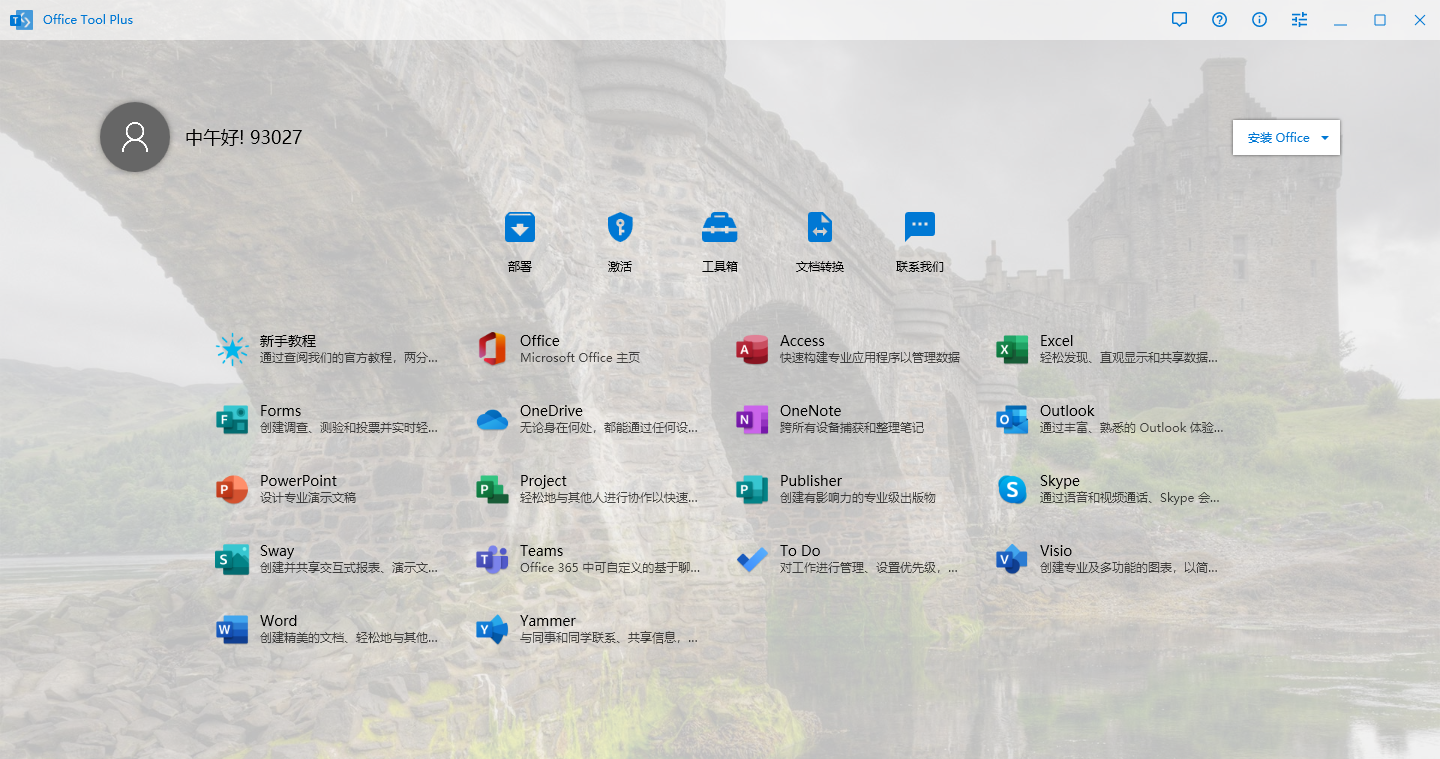


暂无评论