视觉桌面访问 NVDA v2024.4 中文便携版
视觉桌面访问 NVDA v2024.4 中文便携版-Dahai 论坛
介绍
NVDA (NonVisual Desktop Access) 是适用于 Microsoft Windows 的免费开源屏幕阅读器。 它由 NV Access 与全球贡献者社区合作开发。 借助 NVDA 等工具,视力有问题的人使用计算机不再是问题。 该程序是一个免费的解决方案,旨在充当视障人士使用计算机的通用网关,而无需太多麻烦。要了解有关 NVDA 的更多信息,请访问主要的 NV Access 网站。
软件截图软件特点NVDA 允许盲人和视力受损的人访问 Windows 操作系统和许多第三方应用程序并与之交互。支持流行的应用程序,包括网络浏览器、电子邮件客户端、互联网聊天程序和办公套件内置语音合成器,支持 80 多种语言报告可用的文本格式,例如字体名称和大小、样式和拼写错误鼠标下的文本自动播报和鼠标位置的可选声音指示支持许多可刷新的盲文显示器,包括自动检测其中许多盲文显示器的能力,以及带有盲文键盘的盲文显示器上的盲文输入无需安装即可完全从 USB 闪存驱动器或其他便携式媒体运行易于使用的通话安装程序翻译成 54 种语言支持现代 Windows 操作系统,包括 32 位和 64 位变体能够在 Windows 登录期间和安全屏幕上运行在使用触摸手势时宣布控件和文本支持常见的可访问性界面,例如 Microsoft Active Accessibility、Java Access Bridge、IAccessible2 和 UI 自动化支持 Windows 命令提示符和控制台应用程序突出系统焦点的能力
支持语音合成器除了提供多种语言的消息和界面外,NVDA 还可以让用户阅读任何语言的内容,只要他们有一个可以说该语言的语音合成器。
NVDA 与 eSpeak NG 捆绑在一起,这是一款免费的开源多语言语音合成器。有关 NVDA 支持的其他语音合成器的信息可以在支持的语音合成器部分找到。
盲文支持对于拥有可刷新盲文显示器的用户,NVDA 可以将其信息输出为盲文。 还支持通过盲文键盘进行非缩略和缩略盲文输入。 此外,NVDA 默认会自动检测许多盲文显示器。 有关支持的盲文显示器的信息,请参阅支持的盲文显示器部分。
NVDA 支持多种语言的盲文代码,包括简写、非简写和计算机盲文代码。
更新日志NVDA 2024.4Oct 28, 2024New Features:New braille features:It is now possible to change the way NVDA displays certain text formatting attributes in braille. The available options are:Liblouis (default): Uses formatting markers defined in the selected braille table.Tags: Uses start and end tags to denote where certain font attributes begin and end. (#16864)When the “Read by paragraph” option is enabled, NVDA can now be configured to indicate the start of paragraphs in braille. (#16895, @nvdaes)When performing a braille cursor routing action, NVDA can now automatically speak the character at the cursor. (#8072, @LeonarddeR)This option is disabled by default. You can enable “Speak character when routing cursor in text” in NVDA’s braille settings.The comment command in Microsoft Word and notes command in Microsoft Excel can now be pressed twice to show the comment or note in a browsable message. (#16800, #16878, @Cary-Rowen)NVDA can now be configured to report font attributes in speech and braille separately. (#16755)The timeout to perform a multiple keypress is now configurable; this may be especially useful for people with dexterity impairment. (#11929, @CyrilleB79)ChangesThe -c/–config-path and –disable-addons command line options are now respected when launching an update from within NVDA. (#16937)Component updates:Updated LibLouis Braille translator to 3.31.0. (#17080, @LeonarddeR, @codeofdusk)Fixed translation of numbers in Spanish Braille.New Braille tables:Thai grade 1Greek international Braille (single-cell accented letters)Renamed tables:“Thai 6 dot” was renamed to “Thai grade 0” for consistency reasons.The existing “Greek international braille” table was renamed to “Greek international braille (2-cell accented letters)” to clarify the distinction between the two Greek systems.eSpeak NG has been updated to 1.52-dev commit 961454ff. (#16775)Added new languages Faroese and Xextan.When using a multi-line braille display via the standard HID braille driver, all lines of cells will be used. (#16993, @alexmoon)The stability of NVDA’s Poedit support has been improved with the side effect that the minimum required version of Poedit is now version 3.5. (#16889, @LeonarddeR)Bug Fixes:Braille fixes:It is now possible to use braille display routing keys to move the text cursor in Microsoft PowerPoint. (#9101)When accessing Microsoft Word without UI Automation, NVDA no longer outputs garbage characters in table headers defined with the set row and column header commands. (#7212)The Seika Notetaker driver now correctly generates braille input for space, backspace and dots with space/backspace gestures. (#16642, @school510587)Cursor routing is now much more reliable when a line contains one or more Unicode variation selectors or decomposed characters. (#10960, @mltony, @LeonarddeR)NVDA no longer throws an error when panning the braille display forward in some empty edit controls. (#12885)NVDA is no longer unstable after restarting NVDA during an automatic Braille Bluetooth scan. (#16933)It is now possible to use the review cursor selection commands to select text in Microsoft PowerPoint. (#17004)In on-demand speech mode, NVDA does not talk any more when a message is opened in Outlook, when a new page is loaded in a browser, or when displaying a new slide in a PowerPoint slideshow. (#16825, @CyrilleB79)In Mozilla Firefox, moving the mouse over text before or after a link now reliably reports the text. (#15990, @jcsteh)NVDA no longer occasionally fails to open browsable messages (such as pressing NVDA+f twice). (#16806, @LeonarddeR)Updating NVDA while add-on updates are pending no longer results in the add-on being removed. (#16837)It is now possible to interact with Data validation dropdown lists in Microsoft Excel 365. (#15138)NVDA is no longer as sluggish when arrowing up and down through large files in VS Code. (#17039)NVDA no longer becomes unresponsive after holding down an arrow key for a long time while in browse mode, particularly in Microsoft Word and Microsoft Outlook. (#16812)NVDA no longer reads the last line when the cursor is on the second-last line of a multiline edit control in Java applications. (#17027)Changes for Developers:Please refer to the developer guide for information on NVDA’s API deprecation and removal process.Component updates:Updated py2exe to 0.13.0.2 (#16907, @dpy013)Updated setuptools to 72.0 (#16907, @dpy013)Updated Ruff to 0.5.6. (#16868, @LeonarddeR)Updated nh3 to 0.2.18 (#17020, @dpy013)Added a .editorconfig file to NVDA’s repository in order for several IDEs to pick up basic NVDA code style rules by default. (#16795, @LeonarddeR)Added support for custom speech symbol dictionaries. (#16739, #16823, @LeonarddeR)Dictionaries can be provided in locale specific folders in an add-on package, e.g. localeen.Dictionary metadata can be added to an optional symbolDictionaries section in the add-on manifest.Please consult the Custom speech symbol dictionaries section in the developer guide for more details.It is now possible to redirect objects retrieved from on-screen coordinates, by using the NVDAObject.objectFromPointRedirect method. (#16788, @Emil-18)Running SCons with the parameter –all-cores will automatically pick the maximum number of available CPU cores. (#16943, #16868, @LeonarddeR)Developer info now includes information on app architecture (such as AMD64) for the navigator object. (#16488, @josephsl)Deprecations:The bool configuration key [documentFormatting][reportFontAttributes] is deprecated for removal in 2025.1, instead use [fontAttributeReporting]. (#16748)The new key has an int value matching an OutputMode enum with options for speech, braille, speech and braille and off.API consumers can use the bool value as previously, or check the OutputMode if handling speech or braille specifically.These keys are currently synchronized until 2025.1.NVDAObjects.UIA.InaccurateTextChangeEventEmittingEditableText is deprecated with no replacement. (#16817, @LeonarddeR)
此版特点by CLAM
便携、绿化打包
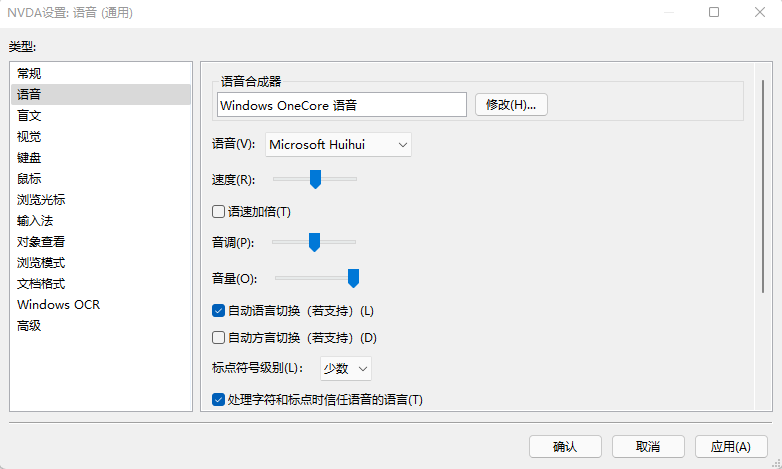
下载地址:
如本文对您有用,欢迎随意打赏!
Dahai 站长:vip.lzzcc.cn
| 主题数 6868 | 帖子数 2 | 精华数 |
- 夸克网盘解锁会员版!突破限速6M/S! 0 1023
- 百度网盘解锁版,看网课视频神器,不限速下载! 0 825
- AI机器人智能去依服,无限生成! 0 660
- AI找资源国产神器,找资源神器,懂的都懂~ 0 660
- 番茄免费小说v6.5.9,解锁会员! 0 627



