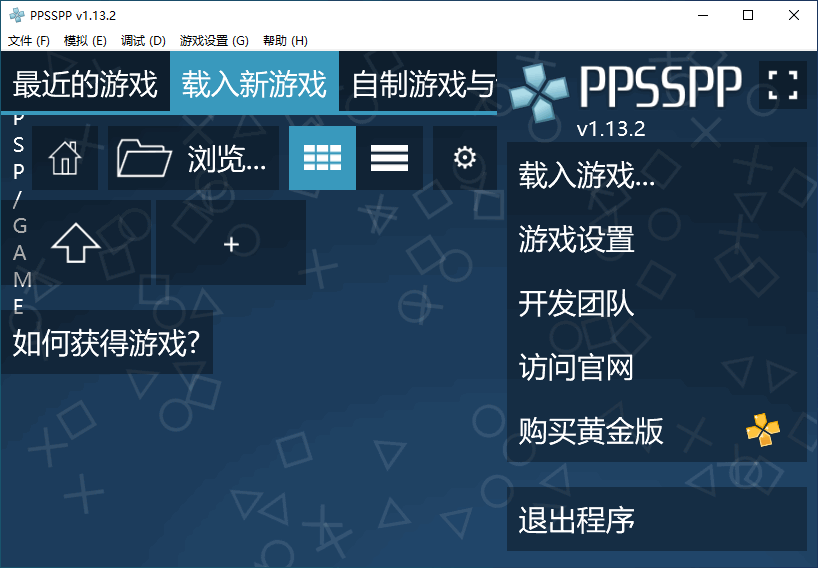看过的人 (0)

PPSSPP for Windows 是由知名NGC/Wii模拟器Dolphin开发小组主要成员之一hrydgard开发的一款跨平台开放源码的模拟器,支持 Windows,Linux,Android,iOS 等主流计算机与移动设备操作系统,可工作在 x86,ARM等CPU平台。以GNU GPLv2许可协议发布。主要使用C++编写以提高效率和可移植性。
软件截图软件特点兼容性:PPSSPP 通过开放源代码和许可证使任何人都可以为其做出贡献,从而增加了模拟器与 PSP 游戏之间的兼容性。随着时间的推移,PPSSPP 的兼容性不断提高,同时也提高了我们在各种设备上玩PSP游戏的体验。高清图像:支持高分辨率渲染,可以将PSP游戏带到更高的图像水平。用户可以在手机或电脑屏幕上享受更清晰的图像和更生动的画面效果。定制化设置:允许用户根据其个人喜好调整模拟器的各种参数,如FPS限制,画面过滤和音频设置等。这样可以为用户提供最佳的游戏体验。保存和加载游戏进度:允许用户随时保存和加载游戏进度。用户可以将进度保存在任何地方,在以后的时间里回到游戏并继续游戏。多人游戏:支持通过Wi-Fi连接进行多人游戏,用户可以在本地网络中与其他用户一起玩游戏。控制器支持:PPSSPP 支持多种控制器,包括 PS4,Xbox One 和蓝牙手柄。用户可以选择自己喜欢的控制方式,更好地操作游戏。自定义控制映射:允许用户自定义控制器映射,以满足自己的控制需求。这意味着用户可以将不同的按钮映射到他们喜欢的位置,并在适当时候使用它们。快速保存和加载游戏:PPSSPP 还提供快速保存和加载游戏功能,用户可以通过简单的几个点击保存并加载游戏进度。快速跳过动画:PPSSPP 具有快速跳过动画的功能,这可以使用户在游戏中快速进入下一部分,而不必等待动画结束。支持多国语言:支持多种语言,包括英语,汉语,日语,韩语,法语,西班牙语,德语等。这些语言都是用正版 PSP 游戏中的原始文字进行翻译和本地化的,因此用户可以在自己熟悉和舒适的语言环境下游戏。更新日志What's new in 1.18
Platform supportImproved iOS/Mac support, Game Mode support (#19287, #19281, #19269, #19270, #19257, #19254, #19244, #19227, #19224, #19213, #19200, #19187, #19184, #19161, #19118)IR Interpreter: work on correctness and optimizations (#19299, #19280, #19268, #19265, #19262, #19260, #19255, #19252, #19240, #19233, #19231, #19193, #19189, #19173, #19128)Interpreted Vertex Decoder optimizations: (#19243, #19241)SDL fixes: (#19131)Legacy Edition for old Android TV (only for download on the website): (#19401)Android and Windows shortcuts - add icons and bugfixes: (#19139, #19142, #19138)Improve performance of CHD loading (#18931)UIMany crash, hang and performance fixes around the UI (#18950, #19561, #19556, #19531, #19507, #19523, #19529, #19482, #19473, #19438 #19165)New post proc filter "Sharp bilinear" (#19530)Misc UI fixes (#19505, #19492, #19126, #19020)3 new themes (#19504)Game info in-game (#19471)New remote iso UI (#19293)Install save games from ZIP file (#19443, #19436)More input-mappable actions like Reset, allow mapping Alt key (#19472, #19484, #19304)Homebrew Store: Added website links, license info: (#19425, #19426)RetroAchievements: Can now hash homebrew apps (#19096), RAIntegration support (#19002)Fix regression of the AxisSwap feature (#19059)EmulationMisc crash fixes: (#19563, #19546, #19491, #19358, #19347, #19198)Vulkan barrier fixes: ( #19009, #19017, #19018)Misc compatibility fixes (#19560)Misc filesystem fixes (FDs, date/time) (#19459, #19340)Workaround for The Warriors video playback (#19450)Expose GPI switches and GPO leds, accessible in developer settingsFix regression caused by the fix for UFC Undisputed (#18806)Broke out the Atrac3+ code from ffmpeg for easier debugging and maintenance (#19033, #19053, more)implement sysclib_sprintf (#19097)Rendering fixesSocom FB3 depth buffer problem in menu (#19490)Platypus: Glitchy transparency with OpenGL (#19364)Syphon Filter: Logan's Shadow: Dark lighting in OpenGL (#19489)MGS2 Acid errors on AMD GPUs (#19439)Fix regression in Genshou Suikoden (#19122)Fix HUD glitch in GTA LCS by emulating "provoking vertex" correctly (#19334)Debugging improvementsMIPSTracer - a new (rough) debugging tool by Nemoumbra (#19457)VRNew immersive mode (makes better use of reprojection by extending the rendered area) (#19361)A lot of fixes by Lubos (#19420, #19416, #19389, #19390, #19361, #19092, ...)MiscThe CHD file format is better supported and performance has been drastically improved (#18924, #18931)