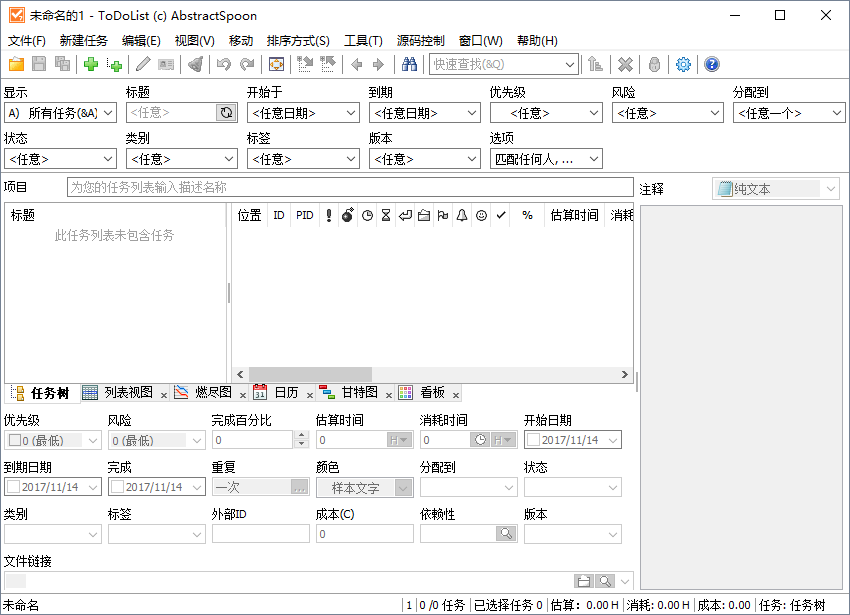最新回复 (
1 )

ToDoList 是一款由美国 AbstractSpoon 软件科技团队专注设计与开发出品的开源免费且功能强大的专业级日常工作任务管理器,能够有条不紊地协助办公人员进行模块化组织管理并提高工作效率,支持任务进度管理与任务颜色、优先级等属性操作。具备精悍的任务管理跟踪引擎,支持用户创建层次化结构的任务,将复杂的任务分解为逐个更简单的子任务,直到不需要再进一步的简化为之。
ToDoList 则是一款通用但不简单的任务管理工具即不专注于特定的行业或领域,除了具有跟踪任务状态功能之外,还包含了用户记录和报告任务所耗费的时间。结合其强大的报表机制,使得 ToDoList 能够成为客户信赖的有效报表工具。用户可以给每个子任务分配一个开始和到期日期,随着每个子任务的完成,父任务也会以各种方式进行更新,以便随时了解整体的工作进度。
软件截图软件特点绿色小巧,易于便携 – 软件体积小巧,不写入注册表,可便携化使用;界面简洁,操作简易 – 简单朴实的交互界面,新手小白、电脑达人皆可快速上手,内置简、繁体中/英文语言包;支持多个实例 – 多标签页式浏览与操作窗口,可同时打开多个项目文件,不同的文件建立不同的项目;支持多层子任务 – 建立多个任务列表,以及无限级子任务,适用于项目管理;丰富的任务属性 – 设置开始和到期日期、优先级、风险、状态、颜色、类别、标签等属性;可导出为多种格式 – 支持导出到 Outlook、思维导图 FreeMind、ICS日历、电子表格、HTML 以及更多格式;支持任务描述 – 以纯文本和富文本的形式对任务进行详细描述,便于用户查阅任务和跟踪任务进度;内置计时器 – 用于记录完成任务所耗费的时间,督促工作人员提高效率,以及用于整个项目完成后的总结;ToDoList 的任务列表能够以各种其他格式进行打印或保存以用于显示和报表的目的,支持以树、列表或日历格式进行显示,并包含原生 XML 文档的自定义报告。同时,支持远程 ToDoList 与安全性加密操作,非常适用于外贸业务人员进行工作管理。
更新日志ToDoList 8.3.13Nov 12, 2024Fixed ‘Spreadsheet comments’ not properly restoring embedded ‘New line’ charactersFixed ‘Workload’/’Gantt Chart’ mouse-selection performanceFixed ‘Task-Tree’ checkbox background colour after closing ‘Custom Attributes’ dialogFixed ‘HTML’ export of images from ‘Rich Text’ commentsFixed ‘Report Builder’ handling of ‘Custom Attributes’Fixed ‘Find Tasks’ date rules which use the ‘does not equal’ operatorFixed ‘Task Title’ showing unexpected ellipses with some fontsFixed ‘Icon’ hit-testing in ‘Calendar’ view when displaying tasks ‘Continuously’Fixed ‘Future Recurrence’ dates when calculating from ‘Completion Date’Added ‘Reminder’ to task ‘Infotip’Fixed ‘Parent Custom Dates’ visibility in ‘Calendar’ viewFixed pasting of ‘Parent’ tasks ‘As Reference’Fixed ‘Task Reminders > Notification’ column sortingFixed ‘Time of Day’ field parsingFixed ‘Calendar’ view ‘Icon’ hit-testingFixed ‘Calendar’ view ‘Overflow’ button renderingFixed ‘Filter’ menu updates when ‘Filter Bar’ is hiddenFixed mouse-clicking to change ‘Task Icon’ in ‘Calendar’ viewFixed handling of ‘Return’ key in ‘Time periods’ preferencesFixed erroneous edit after ‘Custom Date’ selection in ‘Week Planner’Fixed ‘Markdown’ comments code page issueFixed ‘Notification’ column remaining time calculation in ‘Task Reminders’ dialogFixed ‘Time Period’ preferences to allow a ‘Day Duration’ of 24 hoursFixed ‘Infotips’ display of ‘Custom Dates’Fixed ‘Comments’ preservation when switching between ‘Simple Text’ and ‘Markdown’Fixed ‘Dependency Lead-In’ editingFixed ‘Attribute’ fields not updating after ‘Collapse All Tasks’Fixed ‘List-View’ row height synchronisation when ‘Icon’ and ‘Completion Checkbox’ columns are visible at startupFixed ‘Preferences > User Defined Tools’ drop-button arrow colourFixed preservation of ‘Task Reminders’ column widthsFixed ‘Custom File Link’ column clickingFixed further ‘Mouse-wheel’ scrolling issuesFixed ‘Week Planner > Create Time Block’ date initialisationFixed ‘Infotips’ on a new tasklist with one taskFixed ‘Calendar’ parent tasks being ‘undraggable’Fixed ‘Off by one’ error in ‘Custom Date Calculation’ resultsFixed ‘Mouse-Wheel’ scrolling in ‘Due Tasks’ notification windowFixed ‘Decimal’ formatting in ‘Analyse Logged Time’ reportFixed ‘Mouse-Wheel’ scrolling in ‘Task Tree’, ‘List View’, ‘Gantt Chart’ and ‘Workload’ viewsFixed ‘Move Up/Down’ in ‘Kanban Preferences’Fixed ‘Insert Date/Time’ keyboard shortcut for new installsFixed ‘Kanban’ dragging of ‘Custom Attribute’ tasksFixed ‘Mind Map’ and ‘Evidence Board’ rendering under ‘Windows 7 Classic Theme’*New* ‘Evidence Board’ plugin view*New* ‘Dark Mode’ (add -dm to commandline)Added ‘Word Cloud’ toolbar for ‘Ignore selected word’ and ‘Edit Ignore List’Added ‘Week Planner’ preference to show active tasks on ‘Today’Added ‘Week Planner’ support for calculated parent datesAdded ‘Time Blocking’ to the ‘Week Planner’Added ‘Calendar’ preference to show active tasks on ‘Today’Added ‘Calendar’ support for calculated parent datesAdded ‘Spreadsheet’ context-menu to populate ‘Dropdown List’ cellsAdded ‘Task Font’ to be used by ‘Find Tasks’ and ‘Reminders’ in preferencesAdded ‘Sorting’ to ‘Reminders’ dialogAdded ‘Thousands’ separator to ‘Cost’ columnAdded more regular background ‘Preferences’ savingAdded option to paste attributes between tasksAdded ‘Auto Drag Scrolling’ to ‘Mind Map’Added ‘Label Tips’ to ‘Mind Map’Added ‘Comments Format’ column to ‘Task Tree’ and ‘List View’Added ‘Scroll to To Selected Task’ to ‘Move’ menuAdded ‘Grouping’ to ‘Kanban’ viewAdded ‘Ukrainian’ translation (thanks to knnsumy)