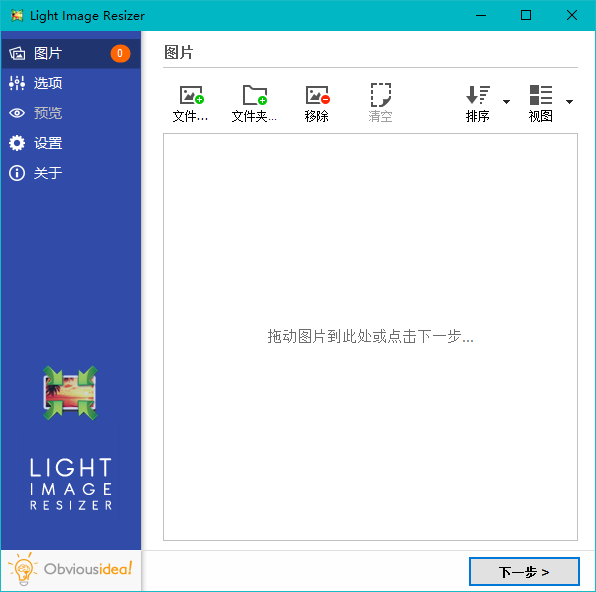本文共计1708个字,预计阅读时长6.8分钟。
Light Image Resizer,批量调整图片大小工具,图片批量添加水印,批量转换图像格式、调整图片大小、缩放裁剪,图片格式转换、重命名,排序;添加效果,旋转,自定义元数据,优化压缩图片,移除图片背景。
软件截图更新日志Context menu integration for Windows 11 is here!! Right-click your images from the file explorerNow includes Light Image Editor with features like adding text, highlight, blur, shapes, and much more…In this new app coming with LIR7, you can make screenshots easily with OCR applied (ideal for screenshots)Profiles have been reset with new names, easier to use like 1k, 2k, 4k, or with a file size target (256Kb, 1Mb, 2Mb or your own file size requirement) (old profiles are renamed LIR6_xx)Profiles are now stored as individual files in a sub-folder under user’s documents. It is synchronized with OneDrive cloud account so you can use your profiles between your desktop and laptop.Incremental search in profile list by typing initial lettersOption to split long images to several pages for Create PDF action (see PDF tab)PDF, JPEG or any photo can be a source for a OCR task (side file or in metadata). This makes your JPEG searchable by keywords in your local Windows search.Output/convert images to HEIC format (a popular format supported by Apple for iPhone and MacOS)Lossless compression option for WebP outputWatermark text tags for original file size, extension, and dimensions (use your files metadata for contact sheet, captioning, documentation)Watermark panel has been improved, the setup package is coming with free sample of watermark with transparency.“Append” option for text fields in metadata properties此版特点* 拆包反汇编处理,解锁注册版,脱离了试用版许可证密钥依赖* 调整选项:取消升级,取消发送匿名数据,记住窗口大小位置* 能方便的通过批处理添加资源管理器右键菜单(需解压使用)